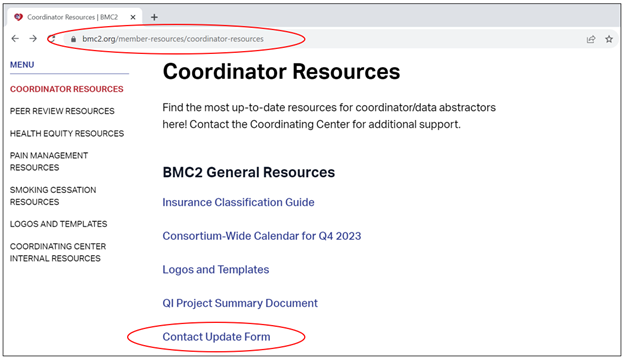Image

Please use the Contact Update Form on bmc2.org to add, update, or remove contacts from your site. This is the most efficient way for BMC2 to ensure we are providing information to the relevant team members at your site. It also ensures the correct people have data entry and report receipt access and that new team members requiring training receive the appropriate information. You will find this link on our “Coordinator Resources” page under “BMC2 General Resources.”